By default, Windows doesn't show hidden files. This mean that you can't see them in window/file browser. This is heaven for viruses. Just like thieves, they would come to steal under cover - hidden and not seen and yet do the damages.
To show hidden files, do the following:
1. Start->Control Panel. You shall see the following window:

2. Double click on "Folder Options" a window will pop up. Click on "View" tab and you shall see:

3. Click the radio button "Show hidden files and folders and then click "ok" button.
4. Close the Control Panel window.
5. Double click on "My Computer" icon on your desktop or where ever it is. The window below should appear. To make it easier for you to navigate, you may click on the "Folders" button.
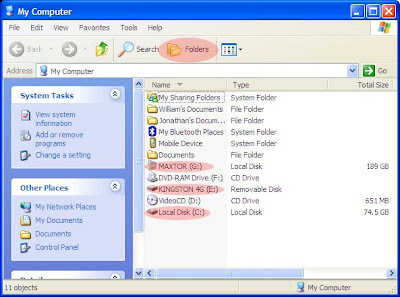
6. Click on all the drives listed one by one and look out for "autorun" file or "autorun.inf" file.
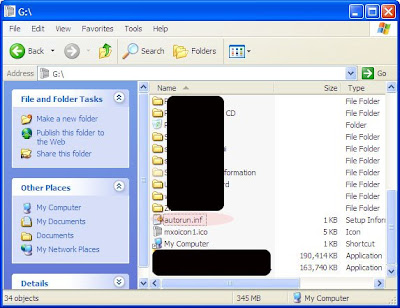
7. If you see "Autorun" at root directory, it may be linked to a virus program. If I were you, I would open the file (right click on the file name and select Open with... Notepad) and see what it is executing. Then I would delete the file if it is a virus. Warning: Not all autorun files are bad. Some are required to run the device or installation program. Do not delete if you are not sure.
Note: If you don't see the "Folder Options" in the Control Panel, a virus has probably disable it. You need more help!
I use the word virus to mean spyware, malware, "real" virus, etc.
Please go to the next blog to see how to disable autorun. This should prevent (reduce) active transfer of virus from one computer to the next via pen drive.

No comments:
Post a Comment